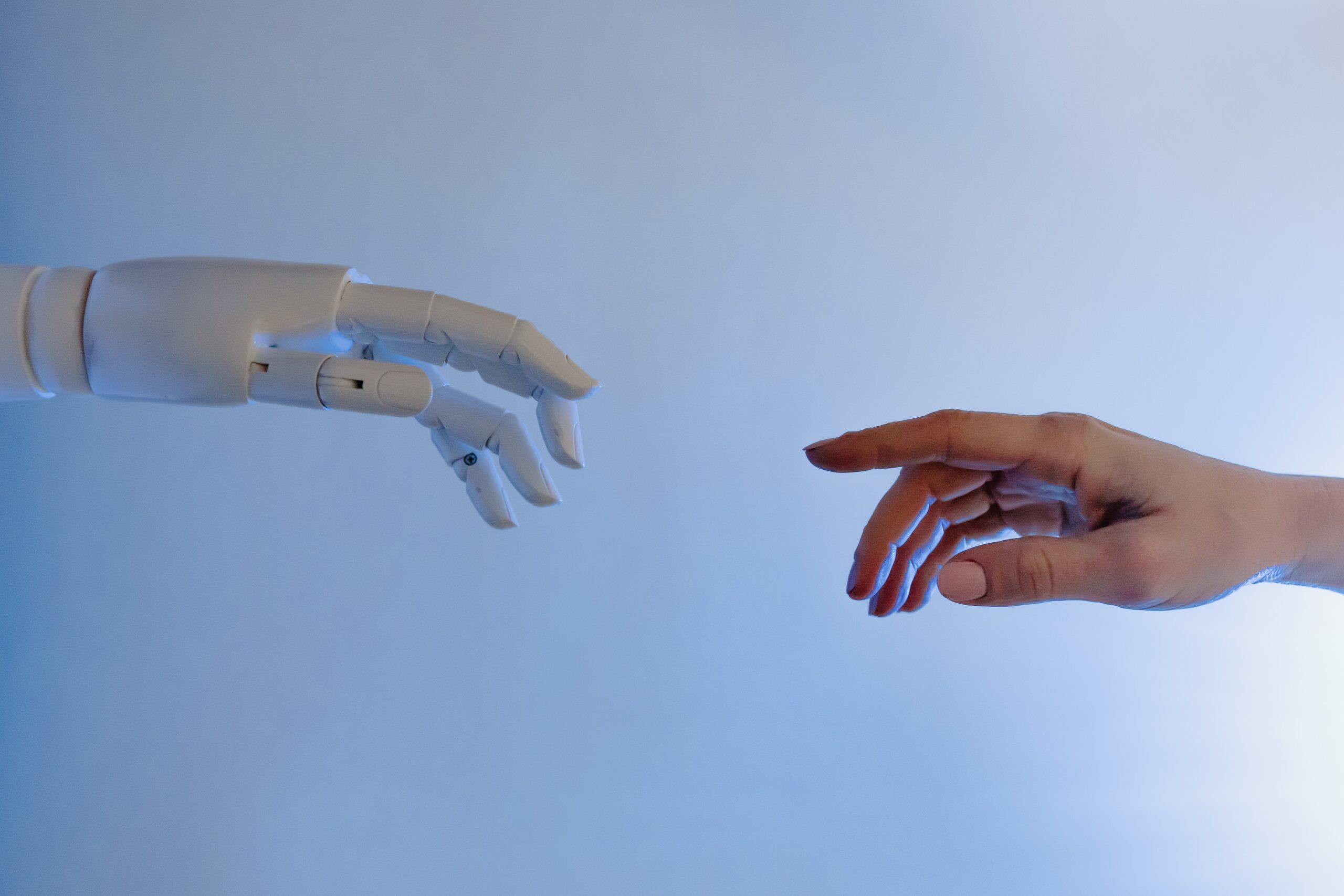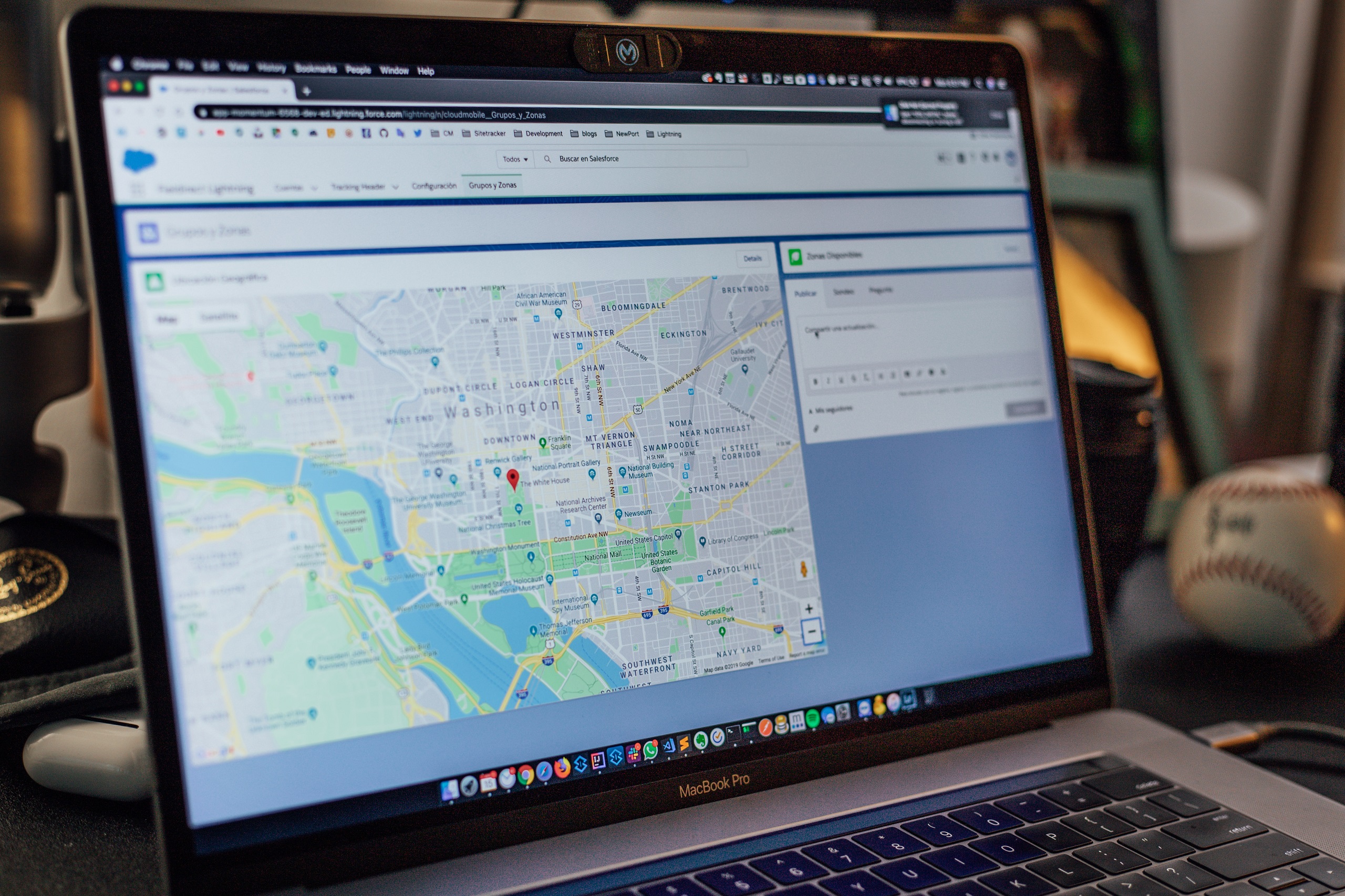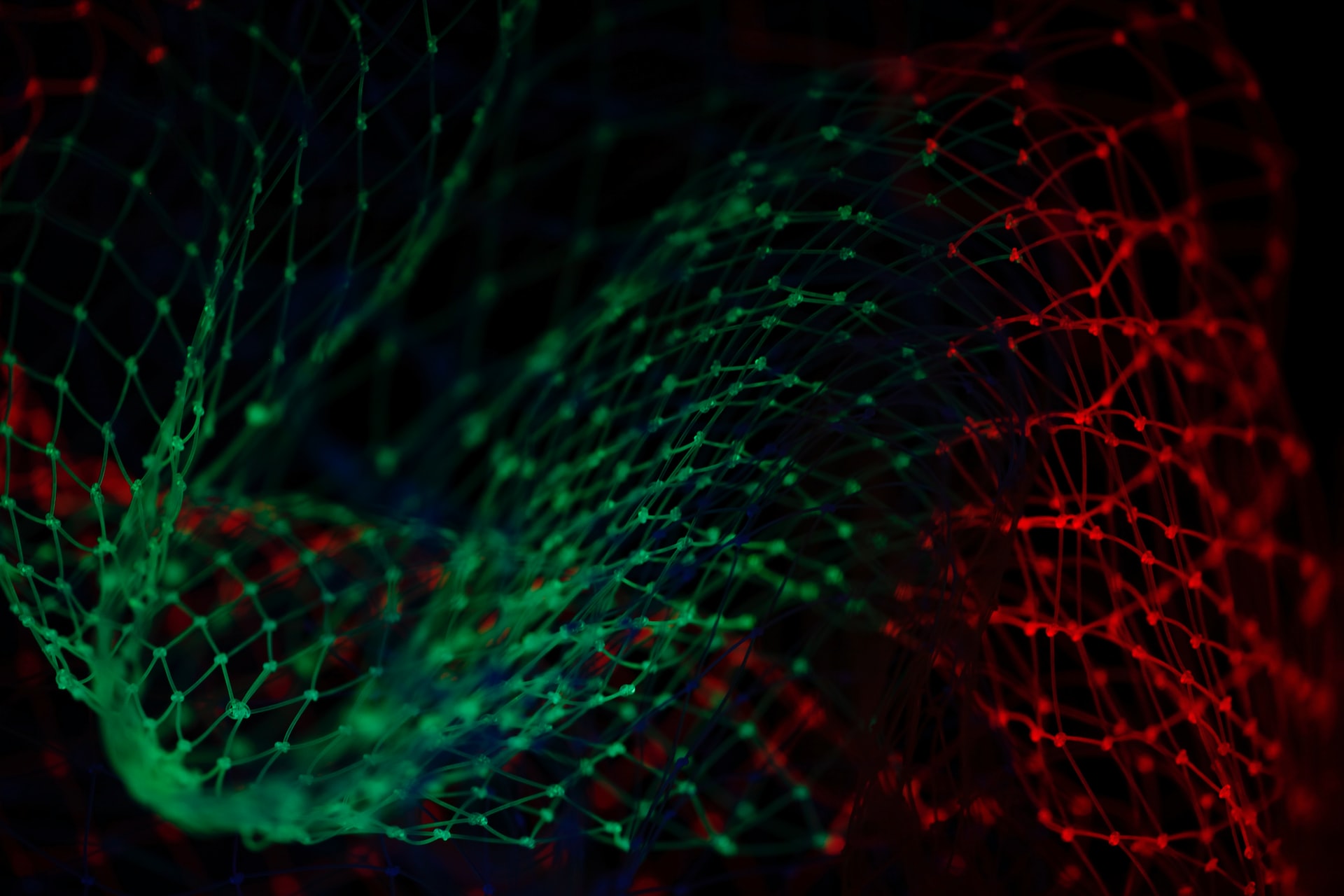It is summertime and bugs are inevitable out of doors. If you run across more than the stray insect that has snuck into your home or office, you probably call an exterminator or break out the bug spray. But what do you do about bugs in your software applications?
Staying up to date on Microsoft Access bugs, their work arounds, and solutions can seem overwhelming at times. Today’s blog discusses several great resources to make your work life easier and your applications run smoother.
Bugs in software are inevitable, but they can really cause havoc in a production environment, ranging anywhere from a minor annoyance with a known work around to a system show stopper causing you to lose days or even weeks of productivity. You likely dread them, and when you are using your application and suddenly encounter an error, it can be difficult to pinpoint the cause. Did your user do something wrong? Is there an application level issue that you should contact your developer about? Is there a Microsoft based problem with the underlying platform?
Your goal is obvious – as close as you can get to no downtime! The method to get there is sometimes elusive.
Barnes Business Solutions has your back
If your developer or production support is through Barnes Business Solutions, you can be assured that we have your back! Production support issues take first priority and are usually evaluated very quickly. We are just a phone call or email away. Contact us here.
Our first recommendation is to evaluate what you were doing when the problem occurred. Take a screen print of the entire screen showing the error and the underlying form. If you think you may have done something wrong or left out a step, try the process again.
If the error persists, we can take a look and using your description of the problem along with your screen print, try to reproduce and identify the issue. If we cannot reproduce the issue, we may ask questions about your Office version and the last update that occurred, and/or schedule a WebEx to try to reproduce and identify the issue on site in case it is data dependent.
To Determine Your Office Version
From any of the Office products, go to File – Account and look under About Access (or other product). We are looking for the last 2 lines in the following
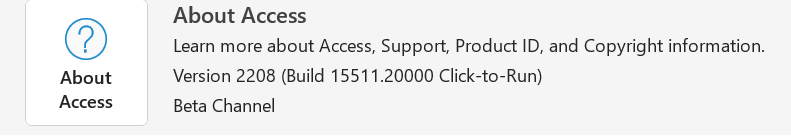
If you click on the About Access button the first bolded line will also show you whether you have the 32-bit or 64-bit version installed.
To Determine When the Last Update Occurred
Go to your Control Panel, then select Programs and Features. Look by name, your Office product should be something like “Microsoft 365 Apps for enterprise – en-us” and view the Installed On column for the last date updated. You can also choose the View Installed Updates to view specific updates by Name and KB#. You should also pay attention to the Microsoft Windows updates, because as some of you noticed this past month, sometimes security updates can adversely affect some of the Office products.
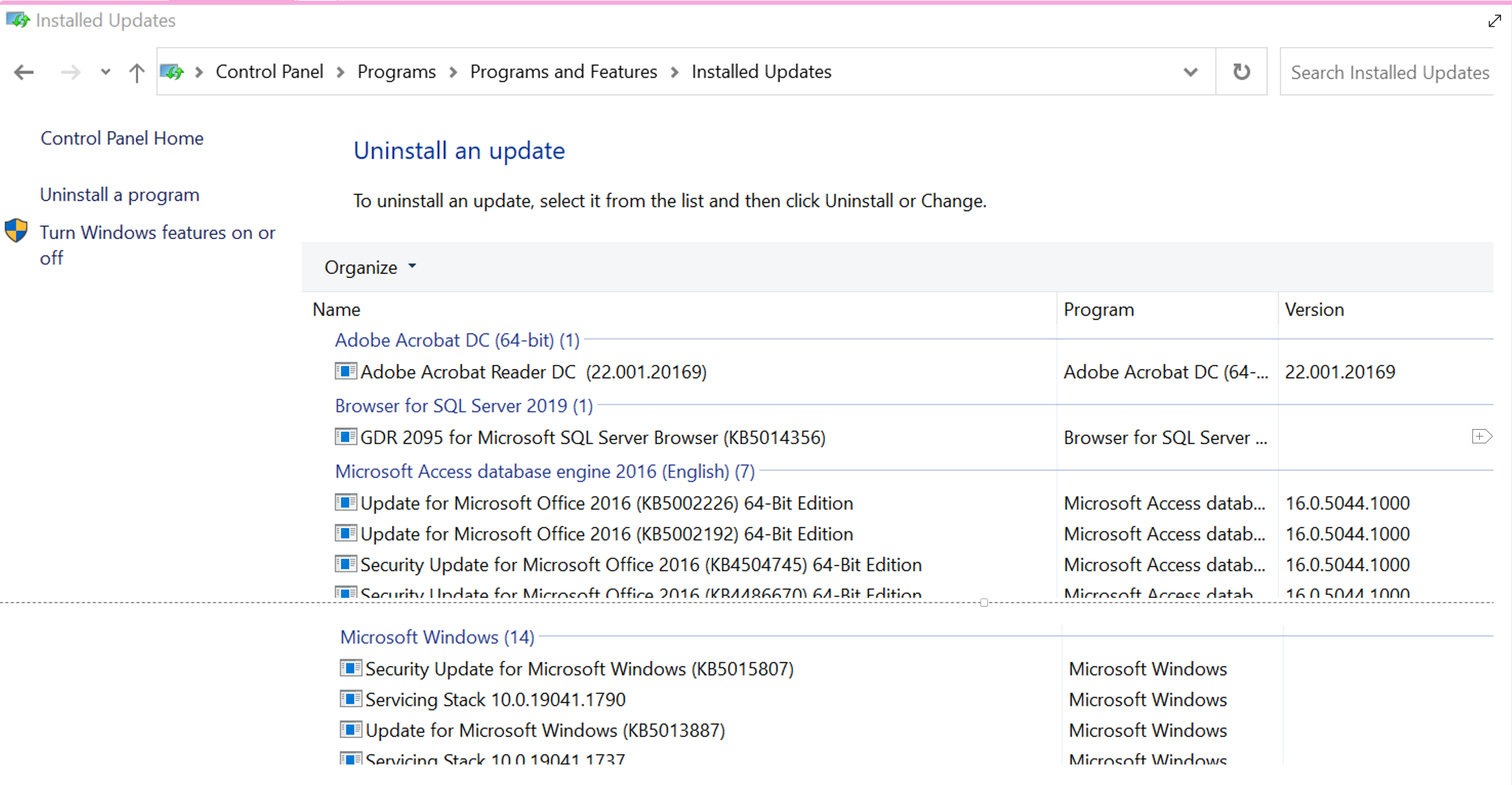
Official Postings on Recent Bugs from Microsoft
There are several good public resources providing documentation on recent Microsoft bugs. You can also be assured that Barnes Business Solutions stays on top of these issues. As a Microsoft M365 (formerly Office Apps & Services) MVP specializing in Microsoft Access, Maria is on several Microsoft email distribution lists and is in frequent contact with the Access team. She will let you know about issues if she thinks it will apply to your application.
The Microsoft Team also maintains a page “Fixes or workarounds for recent issues in Access” at https://support.microsoft.com/en-us/office/fixes-or-workarounds-for-recent-issues-in-access-54962069-14f4-4474-823a-ff7e5974a570 which highlights recent bugs and their status of FIXED, WORKAROUND, or INVESTIGATING. Each item is also clickable and the detail page is connected to an official article on bug details, where /when it was introduced, and if fixed, the KB and sometimes a link to the fix page.
If the bug is caused by a source outside of the Microsoft Access space, like the recent bug which was caused by a VBA Security Patch Issue, Michael Aldridge, the Access Principal Product Manager tries to write a blog post about it which he publishes on the Microsoft Tech Community Access Blog found at https://techcommunity.microsoft.com/t5/access-blog/bg-p/AccessBlog. He has also committed to posting monthly blog entries to include all the Access Issues Fixed in each monthly release. The one he wrote for the May release truly indicates that the Access Team is indeed working hard to try to make the product work well for your business!
Want Assurance that Support will be Available when you Need It?
Barnes Business Solutions, is ready to serve your business, just like we have so many others across multiple industry verticals and tech stack deployments. To discover how Barnes Business Solutions can provide maintenance and support for your existing applications and take your technology to the next level, check out IT Managed Services.
To keep spiders or ants out of your home, you might spray a perimeter of insect repellant around your home. This provides a line of defense, and although it does not eliminate all bugs from entering your home, it certainly minimizes them. In a similar way, you can contract with Barnes Business Solutions for a minimum number of hours a week or month. This gives you support and can be a viable alternative to in-house tech personnel. We will spend that time keeping your applications up to date as your business needs or rules change, keeping your software up to date, building in safeguards to keep your application isolated from as many bugs as possible, and assisting your users as needed.
What does this do for your peace of mind? It allows you to feel secure that your needs will be top priority. You can rest easy, because we provide an effective method of keeping those pesky bugs from interfering with your business!
To discover how Barnes Business Solutions can take your technology to the next level, Download our Action Guide here.