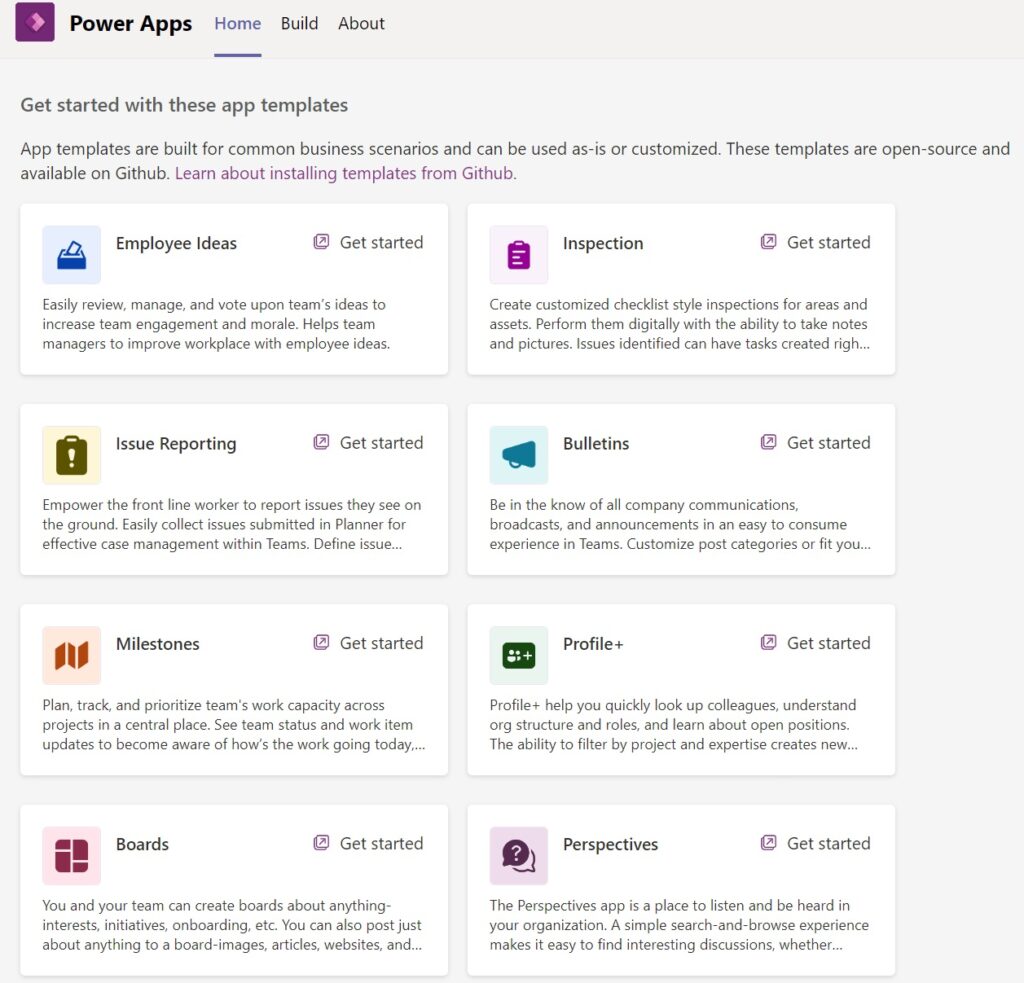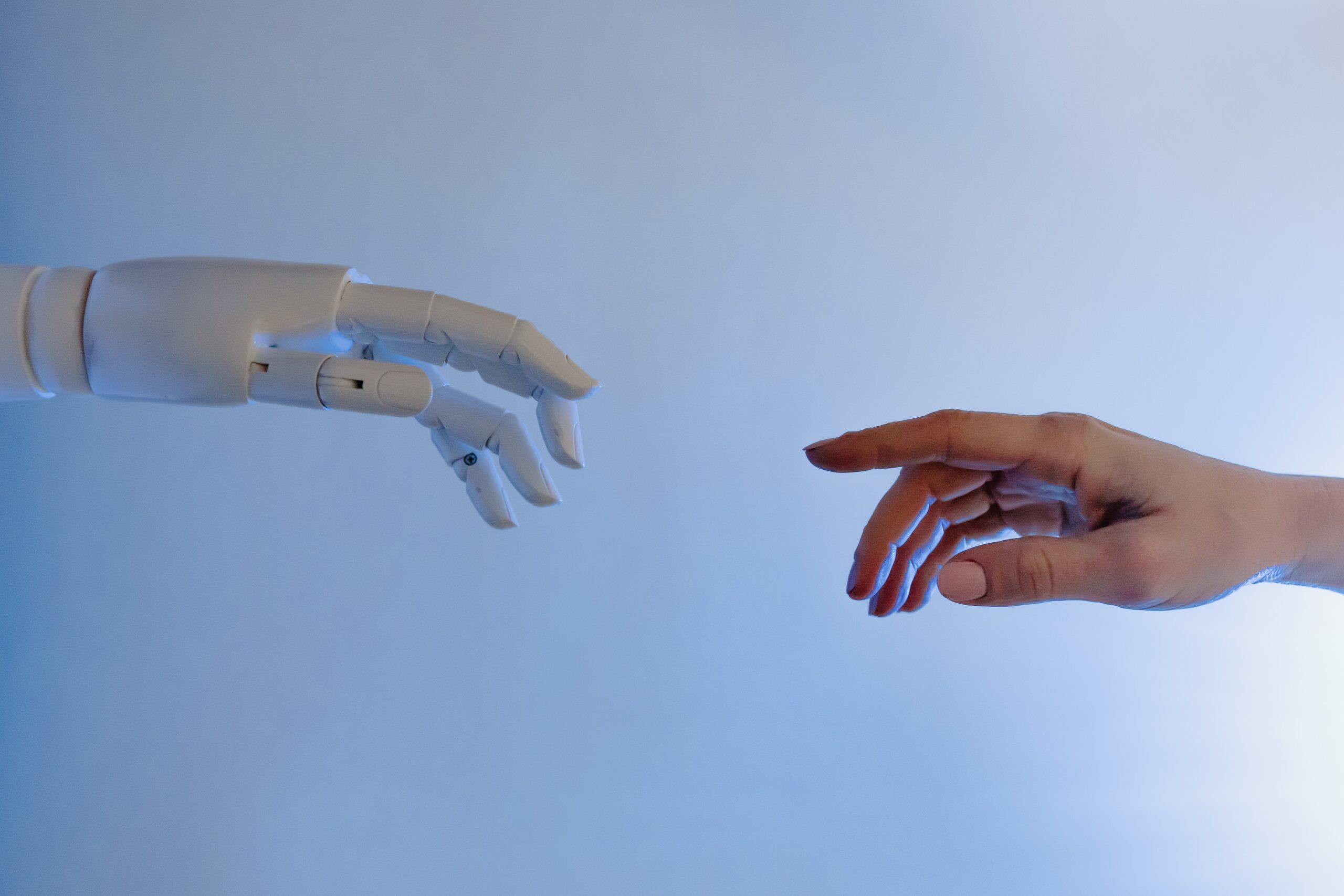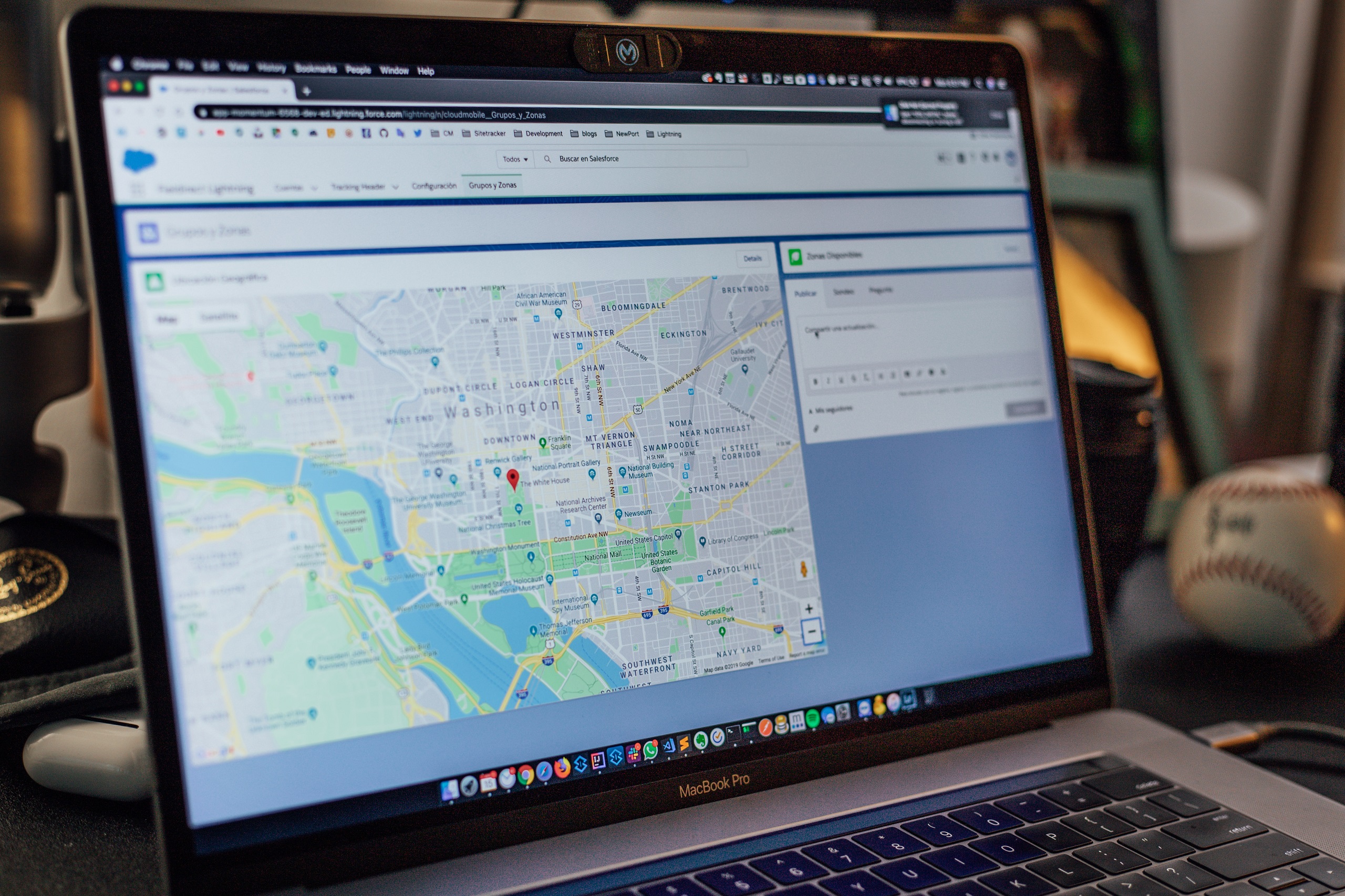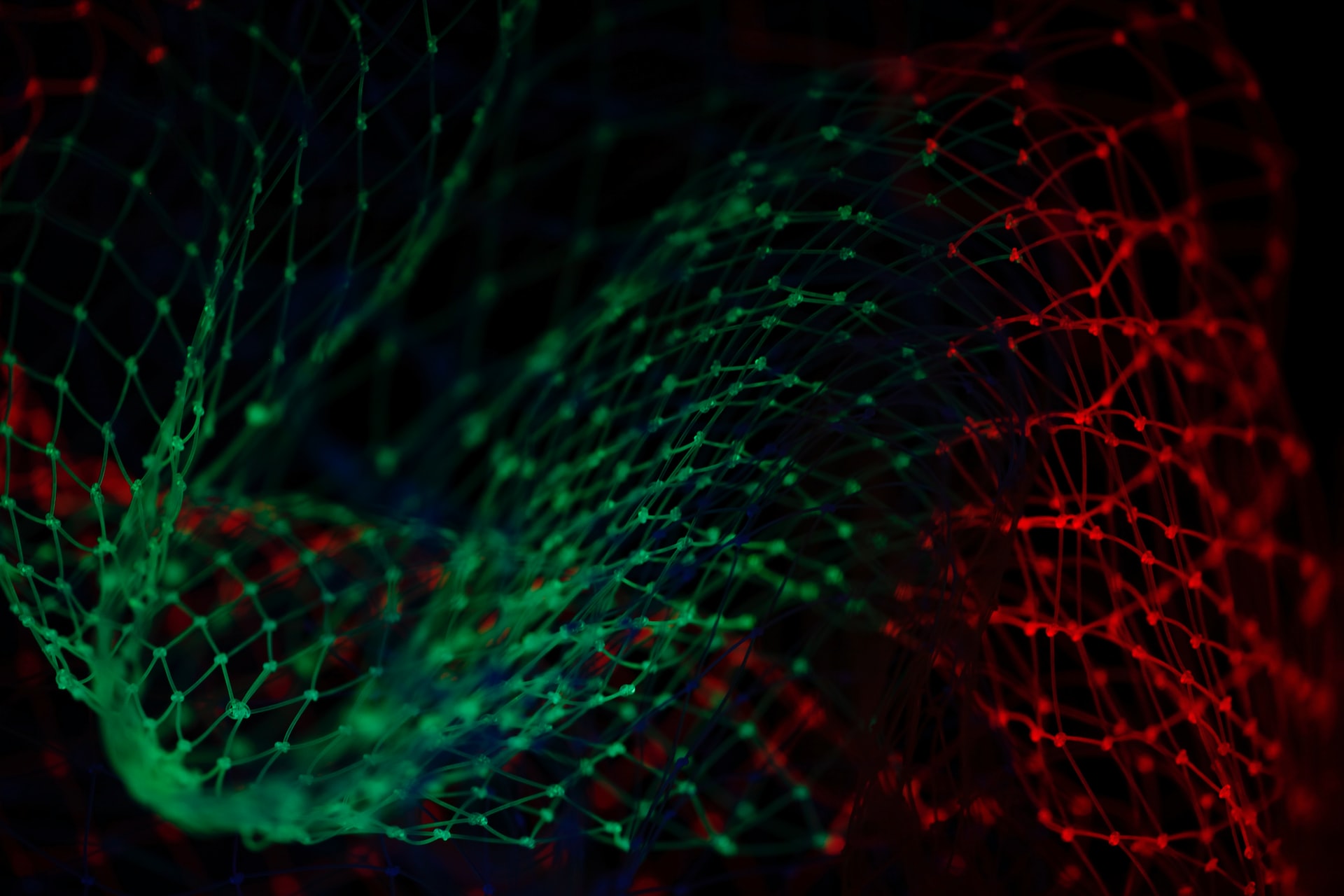In today’s fast-paced work environment, efficiency is key. Businesses are constantly seeking ways to streamline processes and increase productivity. Microsoft Power Apps for Teams is a powerful tool that allows users to create custom apps to meet their specific needs. One of the features that make Power Apps for Teams so powerful is the ability to start with a template.
Templates in Power Apps for Teams are pre-built app designs that can be customized to fit the unique requirements of a team or organization. These templates cover a wide range of use cases, from simple task trackers to complex inventory management systems. By using templates, users can save time and effort by starting with a pre-designed app and then customizing it if desired to meet their specific needs.
How could this benefit my business?
If your business uses Teams, Power App templates are worth your consideration.
No one is suggesting that you replace an existing application that is working well for your business with one of these templates. For example, if you already have an Incident Reporting system that works well for your business, no need to reinvent the wheel and try to force your team to use the Incident Reporter Teams app template. However, if your team does not have current software to cover one of the needs already available in the large list of Microsoft Teams App Templates then using one of these may quickly fill a hole in your organization and provide powerful results!
What types of templates are available?
Which of these templates are appropriate for your business? If your business has field personnel and their manager wants to gain a view of what their activity has been and current status is, you should check out the “Staff Check-ins” app. If you want an easy way to collect employee ideas about specific themed topics check out the “Employee Ideas” app. Do you have staff that occasionally need supervisor support? If so check out the “Get Support App”. There are currently 48 templates available for quick and easy implementation.
What are the benefits of using these templates?
One of the key benefits of using templates in Power Apps for Teams is that they allow users to quickly create functional apps without the need for extensive coding knowledge. This is particularly useful for teams that may not have dedicated developers but still need custom apps to improve their workflow. With templates, users can simply select a template that closely matches their needs and then customize it using a simple drag-and-drop interface.
Another benefit of using templates in Power Apps for Teams is that they can help ensure consistency across apps within an organization. By starting with a template, teams can ensure that their apps follow the same design principles and use the same data sources, which can help improve usability and reduce the learning curve for new users.
Additionally, templates in Power Apps for Teams are fully customizable, allowing users to tailor them to their specific requirements. This means that even though users start with a pre-built design, they can easily modify it to add new features, change the layout, or integrate with other systems. This flexibility makes templates in Power Apps for Teams suitable for a wide range of use cases, from simple team collaboration tools to complex business process automation solutions.
If you prefer to enlist the help of an expert in customizing your app, feel free to call upon Barnes Business Solutions, Inc. We have experts with “Power Platform Fundamentals” and “Power Platform App Maker Associate” certifications.
In conclusion, templates in Power Apps for Teams are a powerful tool that can help teams and organizations streamline their processes and increase productivity. By starting with a pre-built design and customizing it to fit their needs, users can quickly create functional apps without the need for extensive coding knowledge. Whether you’re looking to track tasks, manage inventory, or streamline your business processes, templates in Power Apps for Teams can help you get started quickly and easily.