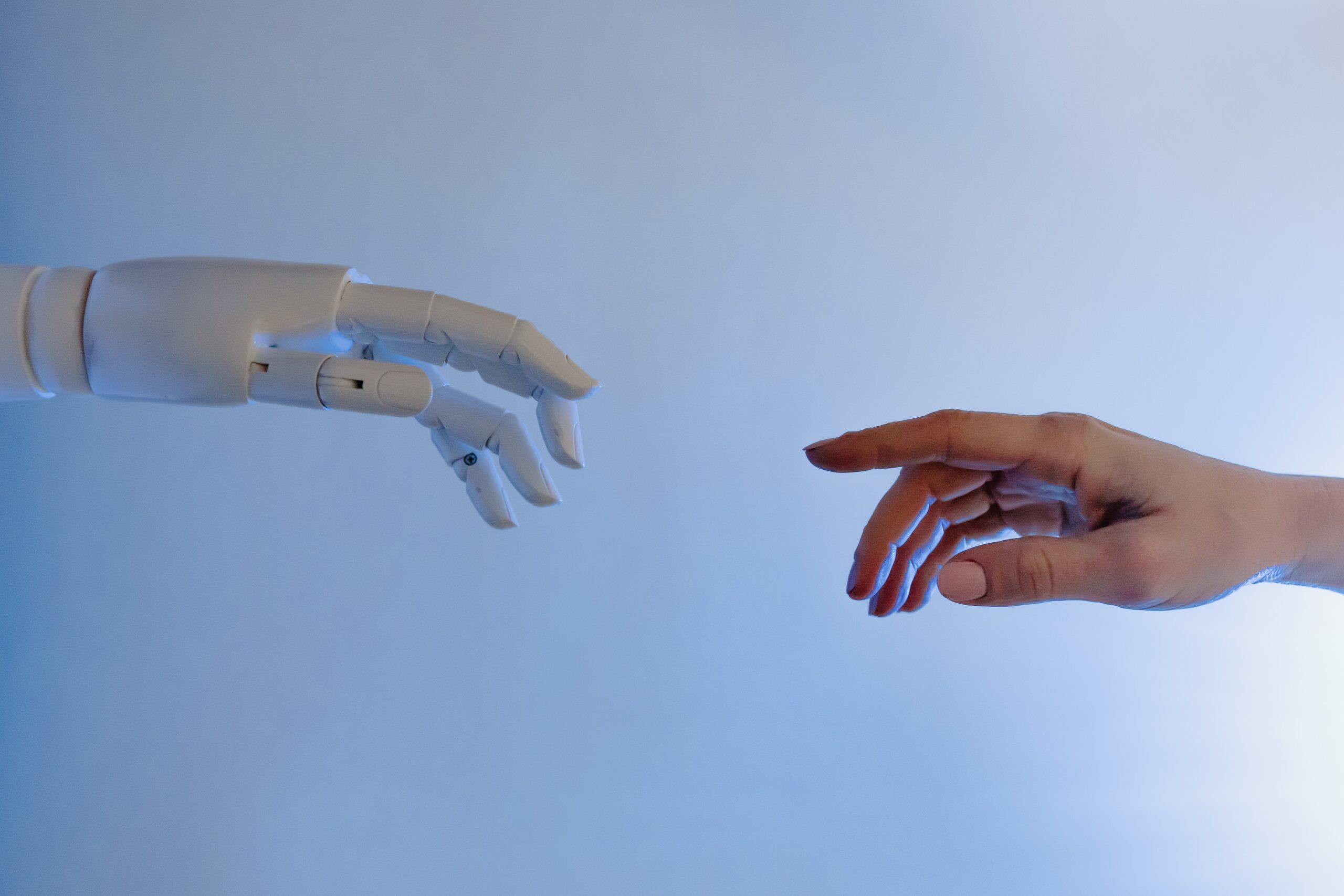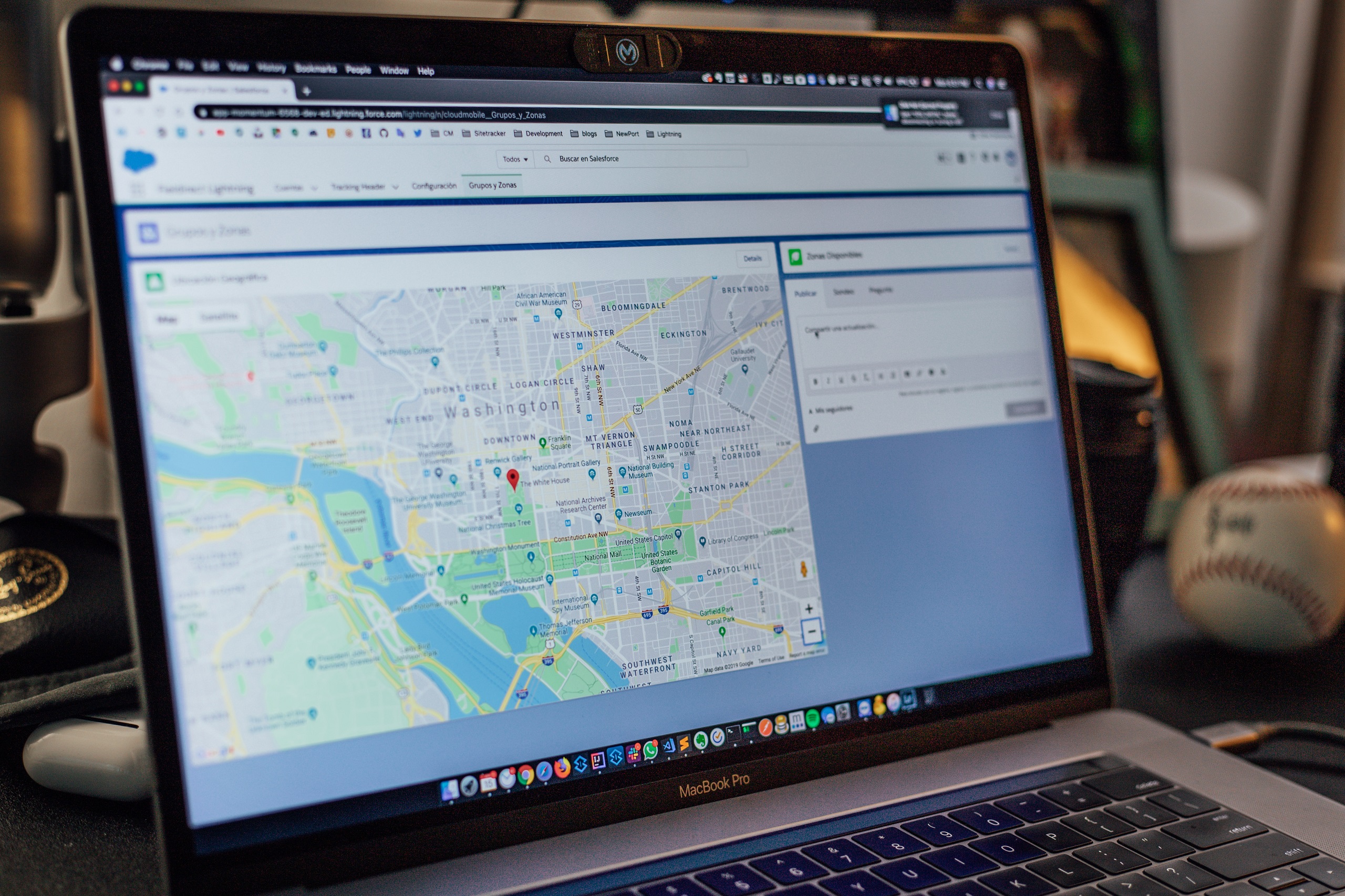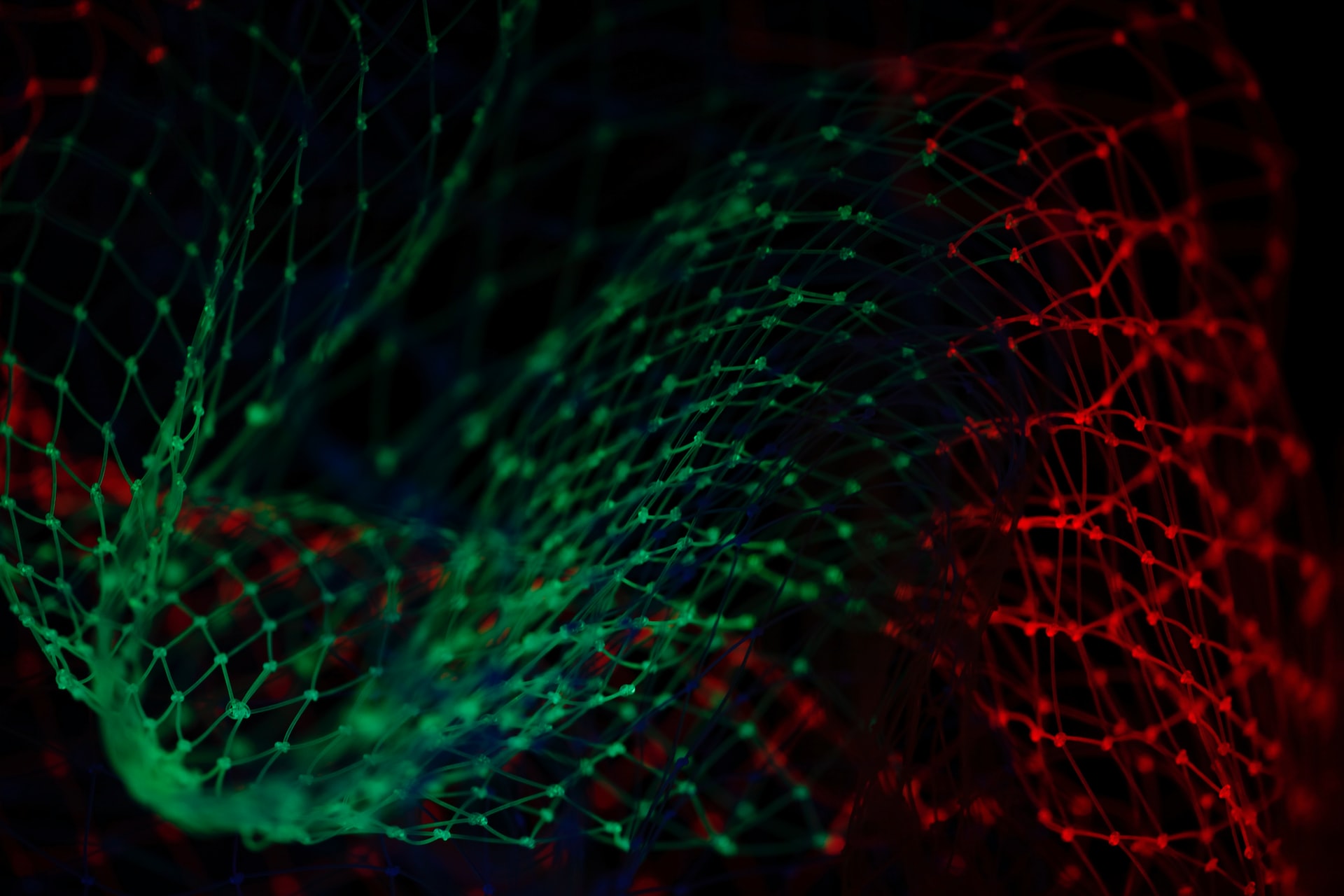In the dynamic realm of technology, constant learning and adaptation are key to staying ahead. Microsoft, a pioneer in the industry, has consistently empowered learners with innovative tools and resources. One such game-changer is the all-new Microsoft Q&A Assist – a groundbreaking feature designed to redefine the way you navigate challenges and seek solutions. In this blog post, we’re thrilled to introduce you to Microsoft Q&A Assist, highlighting its remarkable features and demonstrating how it enhances your learning journey.
A Glimpse of Microsoft Q&A Assist
Microsoft Q&A Assist is an intelligent companion that seamlessly integrates with your learning experience. Whether you’re a budding developer, a seasoned IT professional, or an aspiring tech enthusiast, Q&A Assist is your go-to resource for instant, contextually relevant guidance. Powered by advanced AI algorithms and a vibrant community, this feature elevates your problem-solving capabilities to new heights.
Key Features and Benefits
- Real-Time Support: Bid farewell to hours of scouring the internet for answers. With Q&A Assist, you can access timely solutions without leaving your learning environment. No more interruptions to your flow – get help as you need it.
- Precision and Context: Unlike generic search results, Q&A Assist understands your context. It comprehends your queries in the context of your learning modules, offering solutions that are directly relevant to your task at hand.
- AI-Driven Responses: Ever felt lost in a sea of technical jargon? Q&A Assist utilizes state-of-the-art natural language processing to provide clear and concise explanations, ensuring you understand each step of the solution.
- Community Collaboration: Microsoft’s vast community of learners, developers, and experts contributes to Q&A Assist’s knowledge repository. This collaborative approach ensures that you receive accurate and up-to-date solutions to your queries.
- Seamless Integration: Q&A Assist effortlessly merges with your learning modules. This means you can ask questions directly related to your current topic, eliminating the need to switch tabs or platforms.
- Global Accessibility: Learning knows no time zone or geographical boundaries. With Q&A Assist, you have access to invaluable assistance whenever and wherever you’re studying, promoting a flexible learning experience.
- Confidence Boost: Tackling complex problems can be daunting, but Q&A Assist empowers you with accurate solutions, fostering confidence in your abilities and bolstering your technical skills.
How to Harness the Power of Q&A Assist
- Ask Away: As you explore Microsoft Learn’s extensive resources, don’t hesitate to ask questions. Simply type your query into the Q&A Assist interface, and let the AI do its magic.
- Context Matters: When asking questions, provide context about the module or topic you’re studying. This helps Q&A Assist understand your needs better, leading to more accurate solutions.
- Be Engaged: Engage with the Q&A Assist community. Upvote helpful answers and contribute your insights to create a thriving ecosystem of knowledge-sharing.
Real-time trial example
In order to test this I typed the following question into https://learn.microsoft.com/en-us/answers/questions/ask/, “How do you make an Access database smaller”. I chose the Tag “Access Development” and in the Details section I put “How do you make an Access database smaller? Mine keeps growing even though I have recently deleted older records.” This is a common issue/question I see among novice developers in the various forums.
Below the question Details field, there is now a Q&A Assist section which you can turn off with a toggle button. You can choose one of two options in the “Find your answer:” section, either “Find similar questions” and presumably get your answer from already provided answers; or “Answer my question”. There is also a section to “Improve your question:”. Here you can either “Get question feedback” or “Rewrite for me”.
I tried the “Answer my question” option in the “Find your answer:” section to see if the Q&A Assist would be able to intelligently answer my question, in effect without even posting it. This was the answer –
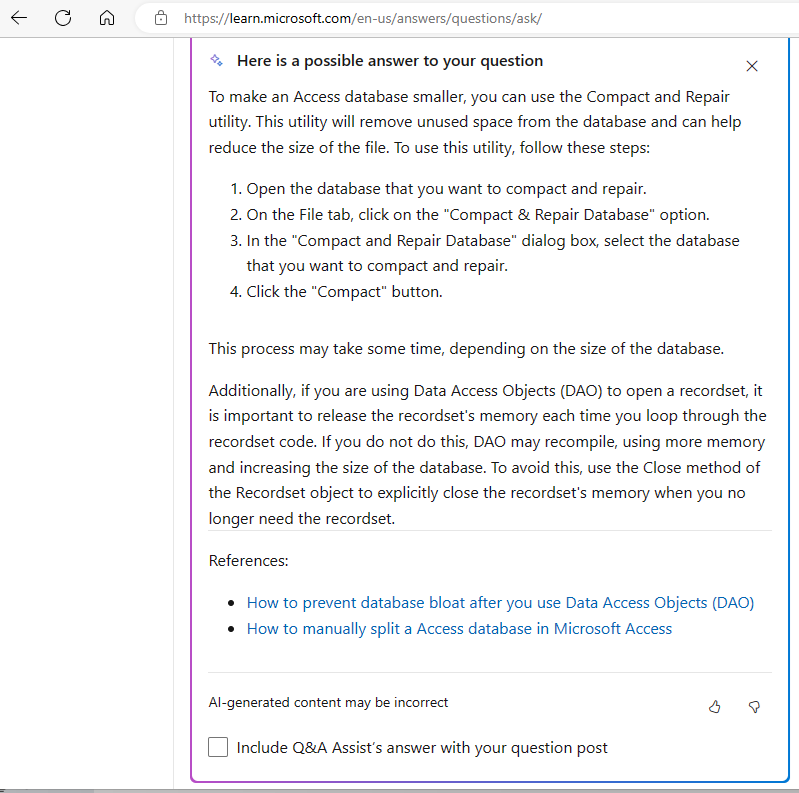
The answer was actually surprisingly correct and informative. The only thing above that I spotted that was incorrect was step 2 which tells you to go to the File tab. That may be easy to find on the File tab in some versions of Access, but in others you have to make sure that the Info option under File (instead of the default Home section in some versions) is selected. An easier tab in my opinion is the Database Tools tab. Since the answer was not perfect, I tried the “Get question feedback” option in the “Improve your question:” section. One of the improvement suggestions it gave me was to include the version of MS Access. I did try adding 365 to Access, but the “Answer my question” still said to use the File tab. Interestingly enough, the answer provided was slightly different this time, but still provided relevant information. This time there was more information about how splitting an Access database into a front-end and back-end could reduce the size of the front-end, and only provided a link to “How to prevent database bloat after you use DAO”.
Should I try this now or wait for refinements?
My opinion is to go ahead and try this now, use the “Improve your question” option until you get better at composing your questions, and at least try the assistance and suggestions the AI offers. Microsoft Q&A Assist provides a Microsoft sponsored answer because it is based on the Microsoft Learn platform. This should be more accurate then simply Googling the question because you do not have to avoid those phishing sites which try to draw you in to “fix, clean, and speed up your PC” by pretending to have the answer to your question. It also avoids both you having to weed through lots of different potential answers from a Search, and having to wait for a live person to answer your question. If the suggested options do not work, then I would suggest down voting the AI answer and posting the question. Hopefully you will get an answer in a timely manner that will still be useful to you!
In a world driven by rapid technological advancements, staying informed is paramount. Microsoft Q&A Assist revolutionizes the learning experience by offering real-time, contextually relevant solutions at your fingertips. With its AI-powered responses, community collaboration, and seamless integration, Q&A Assist empowers you to conquer challenges with confidence. Embrace this innovative feature and embark on a learning journey where hurdles become opportunities for growth. Microsoft Q&A Assist – your partner in seamless problem-solving and unparalleled learning excellence.