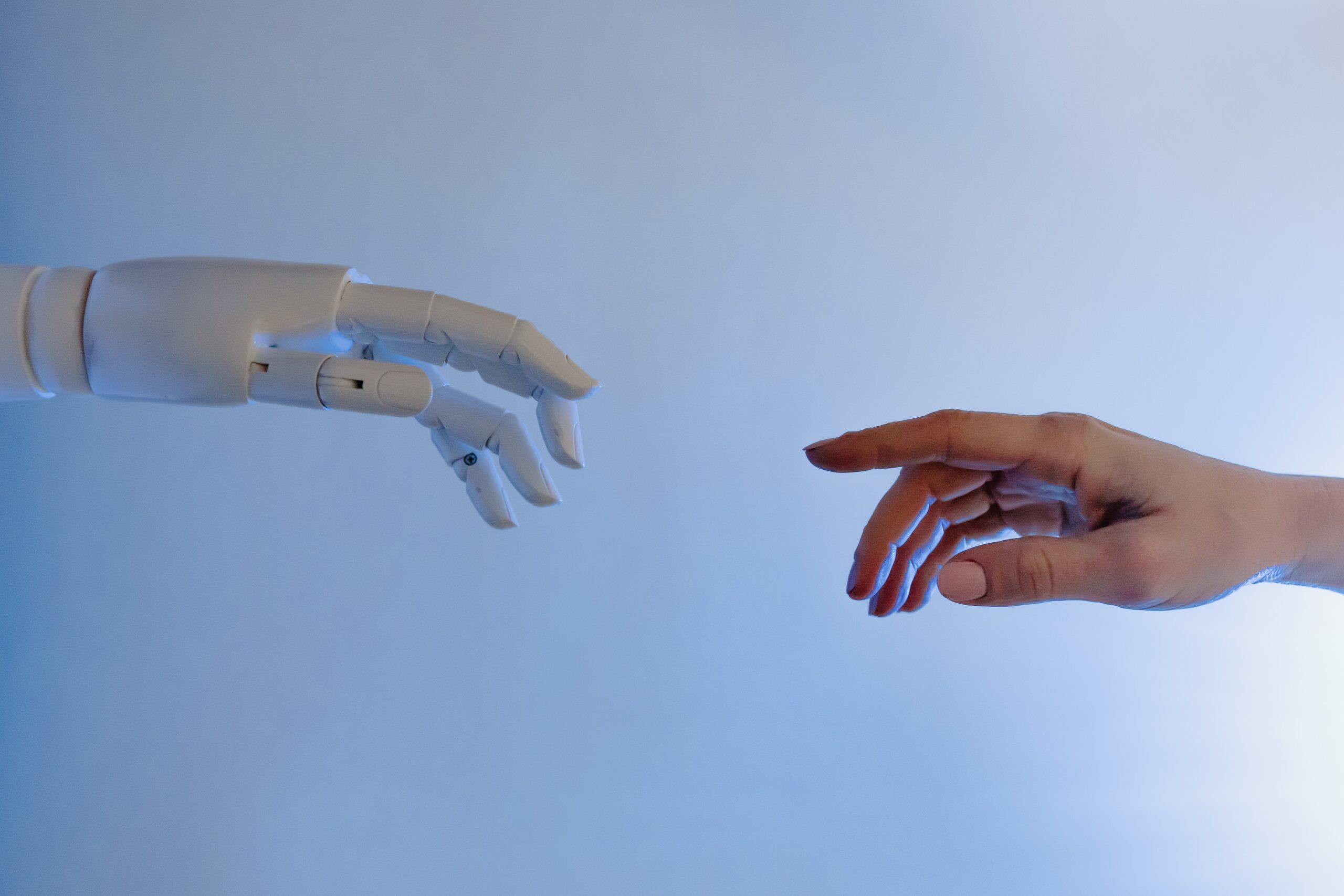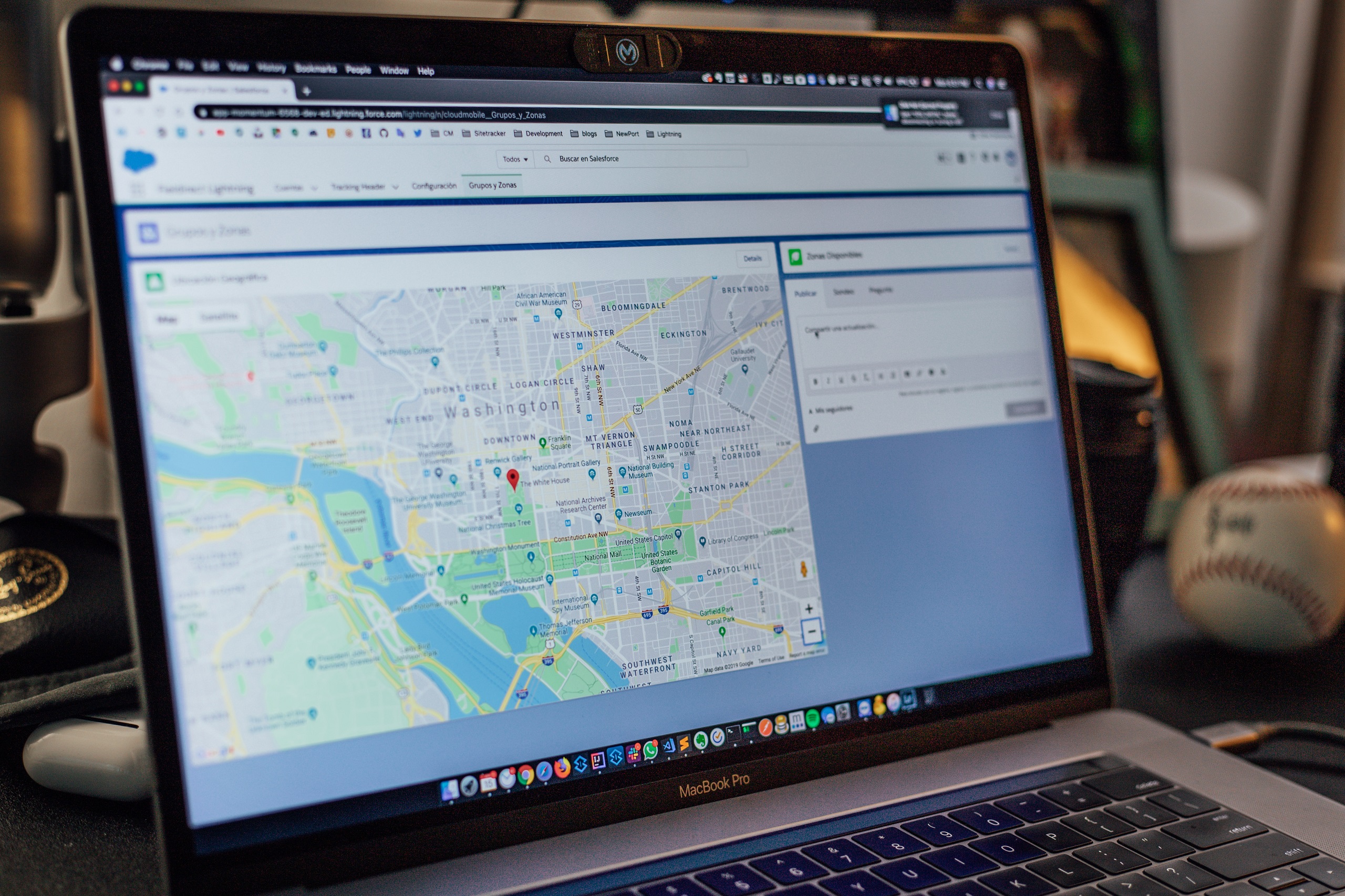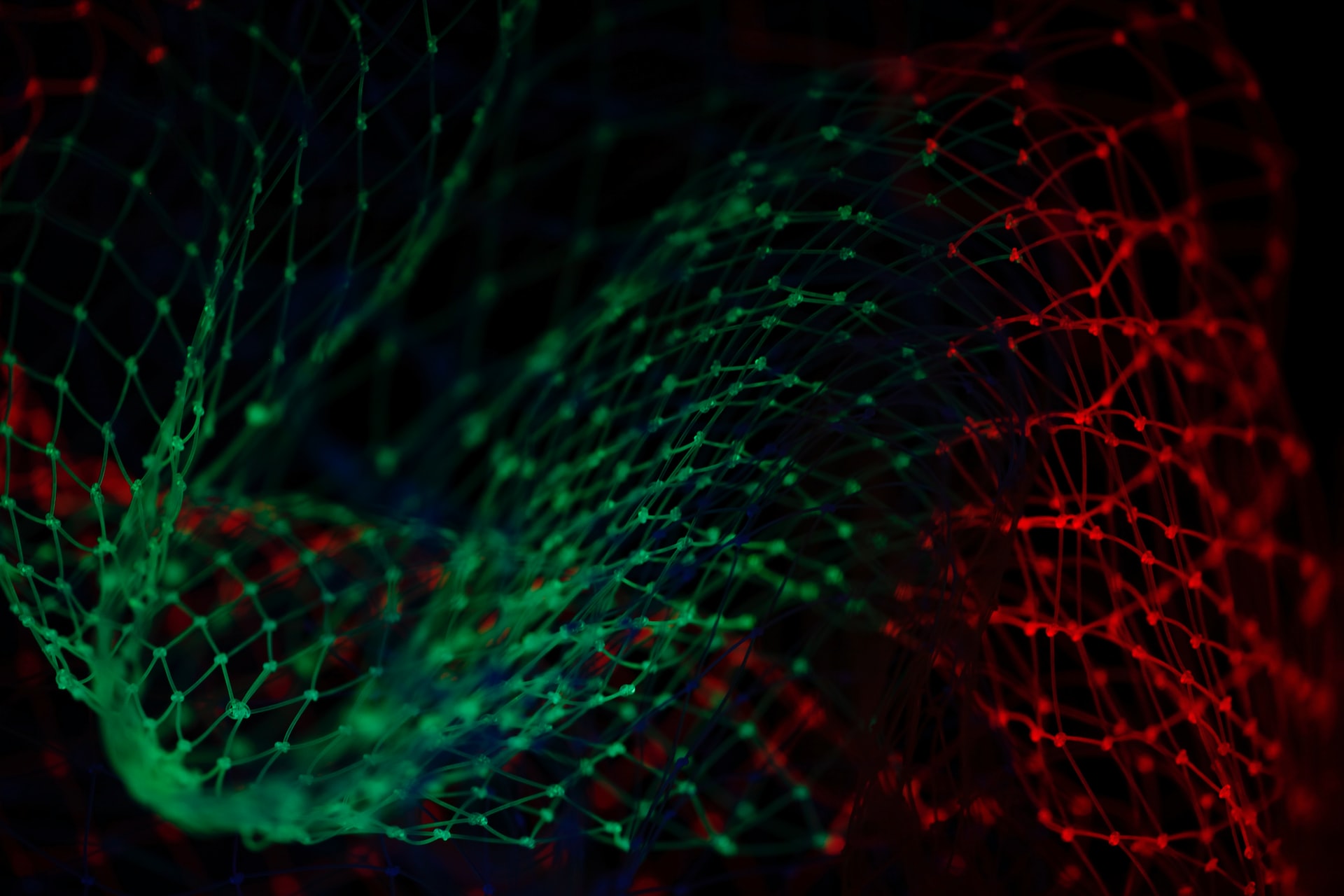Benefits of Moving your data to the Cloud
Moving your data to the cloud can offer several benefits, such as
- Scalability
- Flexibility
- Cost savings
- Improved collaboration
However, whether or not you should move your data to the cloud depends on various factors, including:
- Your specific needs
- Budget
- Security requirements
- Regulatory compliance obligations
This post will expand on some key considerations to help you decide whether moving to the cloud is a good fit for your company.
Scalability
Cloud services can scale up or down based on your needs, allowing you to easily accommodate growth or fluctuations in demand. If your business tends to be cyclical, then you can easily see cost savings by moving to the cloud. If you choose a scalable data storage or processing resource, you can use and pay more only during your business’ high usage periods. If you were to be prepared for the same usage using on-site servers, you would have to equip those with top usage level resources in order to handle your high usage periods. In slower usage periods, the equipment would be under-utilized at the same high cost and maintenance rates.
Cost
Cloud services can be cost-effective, as you only pay for the resources you use. However, costs can vary based on usage and the pricing model of the cloud provider. Microsoft Azure, one of the most reputable cloud providers, has a wide selection of options. Many are easily either scalable based on needs, or easily upgraded or downgraded as your business needs change.
For small businesses that use a small on-premise database solution like Microsoft Access, for instance, SQL Azure offers free or plans starting at just $15 a month for database capacity to mirror or exceed what you are currently using on-site. There are also other types of SQL Azure plans for larger data storage needs including those which offer replication and zone or geo redundant storage.
Another option in Azure is to use a virtual server in the Cloud and deploy a standard SQL Server on that. When you decide it is time to upgrade your server, there are no upfront equipment charges, simply spin up a new virtual server for the upgraded version you want. When you are finished moving your SQL Server over, shut the old one down. Microsoft has built a great Azure Pricing Calculator to help you estimate your costs so that you can compare your Azure options and then use those results to compare on-site versus cloud costs.
Security
Cloud providers invest heavily in security measures, but you must still ensure that your data is protected and that the cloud provider complies with relevant security standards and regulations. In most cases the security measures taken by the major cloud providers far exceed those taken by the average small to medium sized business. However, when the large companies are the target of cyber-attacks, they usually hit the news. Microsoft has published a Secure Future Initiative https://blogs.microsoft.com/on-the-issues/2023/11/02/secure-future-initiative-sfi-cybersecurity-cyberattacks/ to outline how they are addressing the increase of attacks.
Microsoft also provides a commitment to be transparent about the specific policies, operational practices, and technologies that help ensure the security, compliance, and privacy of your data across Microsoft services.
- You control your data.
- We’re transparent about where data is located and how it’s used.
- We secure data at rest and in transit.
- We defend your data.
Learn more about their commitment at https://www.microsoft.com/en-us/trust-center/
In addition, Microsoft provides a whole platform that you can take advantage of, to assist you in detecting and mitigating threats to your cloud data, secure your platform, and monitor and audit your operations. The security responsibility can reside totally with Microsoft in some cases of Software as a Service. In other cases, it is totally the customer’s responsibility. There is a good chart of the division according to task and service types at https://learn.microsoft.com/en-us/azure/security/fundamentals/shared-responsibility.
Compliance
Ensure that moving your data to the cloud complies with relevant regulations and standards applicable to your industry or region. Microsoft has provided a library page with links to the many types of compliance offerings they support at https://learn.microsoft.com/en-us/azure/compliance/. Check out common standards like SOC, ISO, HIPAA, EU GDPR etc. Whether the compliance standard is global, regional, or industry specific – Azure is likely to have you covered!
Accessibility and Collaboration
Cloud services enable easy access to data from anywhere, facilitating collaboration among team members. Azure AI also powers many of the accessible experiences within Microsoft today. These AI-powered tools can help individuals with disabilities better access and engage with digital content through capabilities such as:
- Conversation, meetings, and live broadcasting – through speech-to-text transcription and captioning in Microsoft Teams
- Content reading – through a read-aloud feature in products such as Outlook, Edge, and PowerPoint.
- Communication – through Microsoft Translator which supports speech-to-speech, text-to-speech, and OCR across different languages.
- Device access – Windows Hello uses facial recognition technology.
- Device control – through voice assistants in products like Windows and Xbox
- Images and surroundings – through image captioning
See https://azure.microsoft.com/en-us/blog/6-ways-to-improve-accessibility-with-azure-ai/ for more details. If you need assistance making further use of Azure AI for your business, Barnes Business Solutions can help. We are “Microsoft Certified: Azure AI Fundamentals”.
Performance
Consider whether the cloud infrastructure can meet your performance requirements, including latency and bandwidth needs. If you do not need the benefits of the cloud and your data can reside on a single computer, then your application will almost always perform better than if your data is in the cloud. If you need to be able to access data at times when you do not have a good internet connection, or if your normal working connection is poor, then you may be disappointed in the performance of an application with data in the cloud. That said, most business and even connections via a cell phone, are usually sufficient for data retrieval and entry applications. Tasks like streaming video use much more bandwidth than a data retrieval and entry application.
If performance is key in your application, a good developer can analyze it to fine tune for connection to the cloud. Microsoft Azure also has a robust set of monitoring tools available to proactively identify performance problems and maximize your application’s performance.
Data Sovereignty
Be aware of where your data is stored, as data sovereignty laws may require data to be stored within specific jurisdictions. Most Azure services are deployed regionally and enable you to specify where your data is stored and processed. Microsoft also has a Microsoft Cloud for Sovereignty service that allows you to configure the Azure regions where resources can be deployed. See https://learn.microsoft.com/en-us/industry/sovereignty/ for more details.
Before moving your data to the cloud, it’s essential to conduct a thorough evaluation of your needs, consider the implications of moving your data, and select a reliable cloud provider that meets your requirements. If you would like some assistance with this journey, Barnes Business Solutions is here to help! Contact mbarnes@BarnesBusinessSolutions.com or setup a FREE 30-minute consultation with Maria.